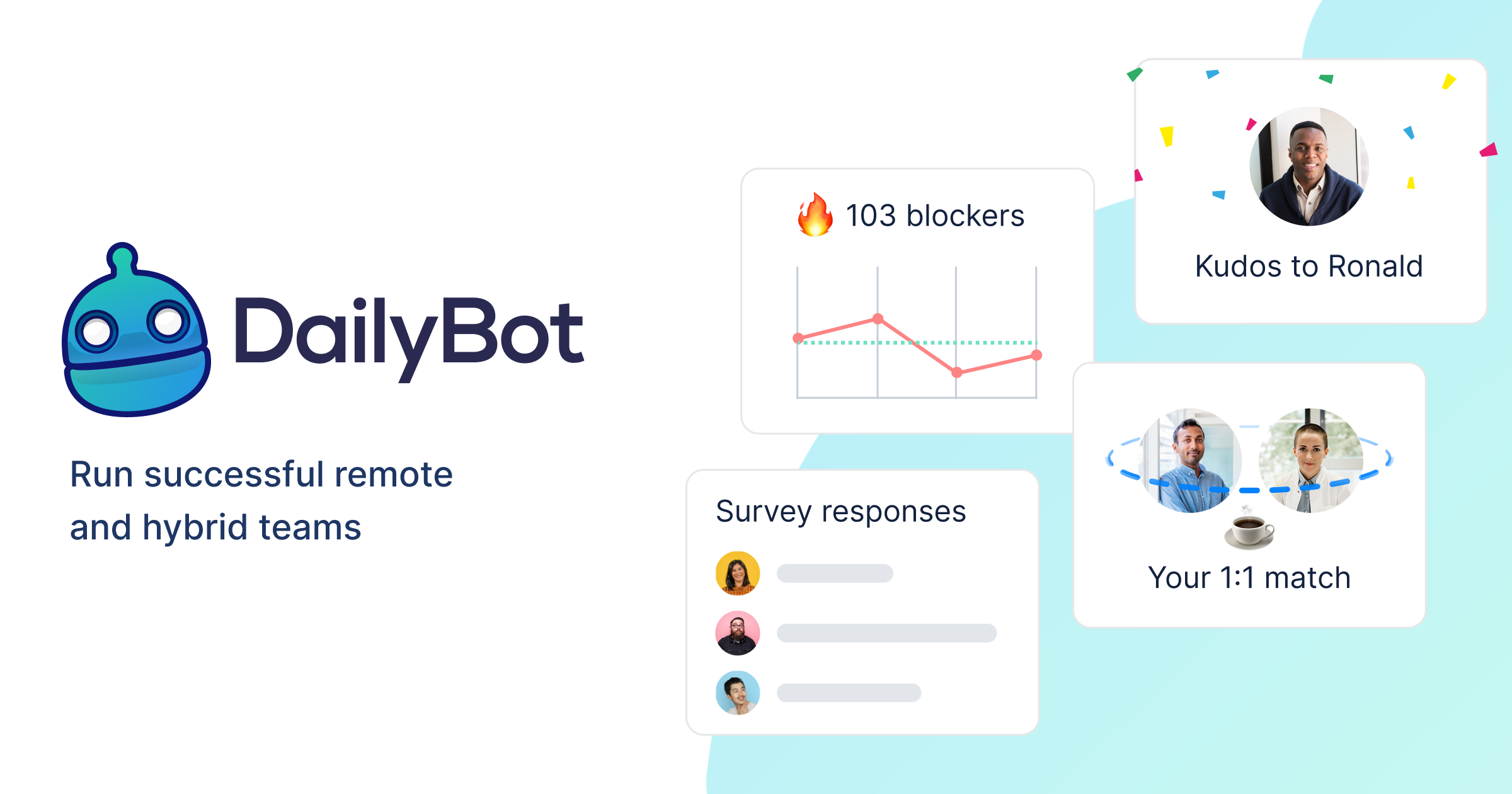If you learn how to connect Dailybot to Check-ins, you’ll never miss another important milestone
After the meeting when a topic is in discussion and then put off until a later date. No one ever thinks to take care of it afterward, so that’s when dailybot comes in handy.
When we talk over and over about the same thing, it takes time and energy.
Check-ins could solve this problem: You must first set up a new check-in in order to get everyone’s news at a certain time.
Simple chat messages and a report that everyone can see are ideal to run every meeting or event, so you can always see how things are going.
Your staff won’t have to worry about extra meetings, so they can focus on the most important tasks.
Connect Daily Bot With Check-ins:
Teams often share ideas and information with each other. With team check-ins, you can talk and work on projects without being in the same room at the same time.
You can also keep track of the work you’ve done and report on it.
Getting in sync with your team is easy and quick if you use the built-in commands.
You can also use the daily command to set check-in times to happen at certain times of the day, which lets you make daily reports as needed.
One of the many benefits of using check-ins at work is that your coworkers get regular, accurate feedback on your work; two, management loves it because they no longer have to micromanage you; and three, you get to be more independent without losing your ability to work with others.
Every day, you need to use the report command. If you can make reports with the first command, you can look at them.
Whether you use DailyBot in a private chat with DailyBot or in a public channel, you will get a real-time summary of the day’s filled reports. It’s a waste of time to ask about how a project is coming along.
Look-Backs And Different Kinds Of Check-Ins:
DailyBot can be used to set up more daily check-ins, such as weekly retrospectives, one-on-one meetings with management, and weekly health status reports.
Check out all of the question templates in the online application or upgrade your membership to be able to make your own.
Keeping You Up To Date Via Chat Or Email, Depending On What You Need:
You can send reports to your chat platform using this skill (Slack, Microsoft Teams, Google Chat, etc.).
Depending on your needs, you can send finished reports one at a time, or you can send a group of reports all at once.
You can choose to get the compiled reports via email at the same time they are sent to the channels. Here are some examples of emails that have been abused:
An email that summarizes all of the check-ins you can see tells you what happened the day before.
There’s no better way to start the week than by reading a weekly digest email with the most important news from the past week.
The Dashboard Has A Lot Of Things You Can Do:
On the Dashboard, you can see a list of recent complaints and blocks and search by user or type of query.
To answer this question, you need to know what’s behind it.
With this app, you can keep an eye on how motivated your employees are.
You can set up DailyBot to ask your employees how they feel about work on a scale of 1 to 5 every day of the week.
Whether or not administrators and supervisors can see the analytics is up to them.
Newsletters Are Digests That Are Sent Out By Email:
You can also get daily or monthly digests of all the data from the Skill sent to your email inbox.
Also Read: QuickBooks Pro Hosting: Benefits
Conclusion:
DailyBot’s initial and most fundamental offering is check-ins.
DailyBot can now check in with your team to see how they are doing on a daily basis thanks to this product.