Deleting pages from a PDF document is something that we have to do occasionally. The format of our work is frequently changed or augmented by clients or team members.
This can happen with almost any file, so if you often use different versions of the same document, it may be necessary to delete some old pages that might not be relevant anymore.
This article will teach you how to remove pages reliably and quickly from your PDF document without downloading any software program.
How to Delete PDF Pages with an Online Tool?
You can easily delete PDF pages with the help of an online tool because it provides a hassle-free method of doing so. If you have got some unwanted pages in your document, removing them should be a wise decision.
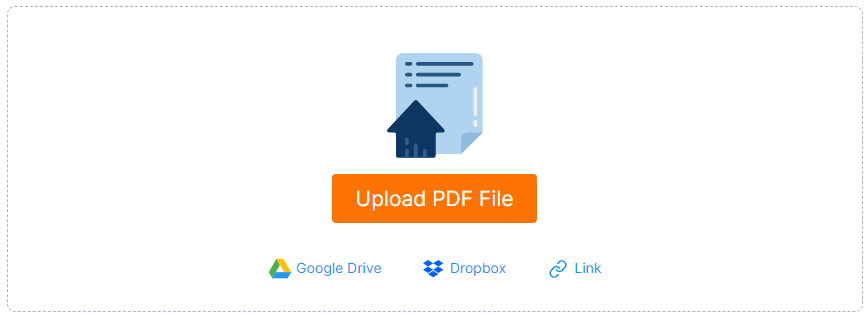
The tool lets you just do that in a few easy steps.
- Visit the PDF page removal tool and upload the file from which you wish to delete some pages. There are different ways to upload a document. You can click the ‘Upload PDF File’ button and choose the doc from your device’s storage.
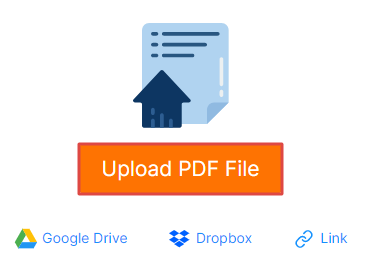
Alternatively, you can simply drag and drop the document into the bordered area. You can also upload files from Dropbox or Google Drive or simply paste the URL.
- Once the file has been uploaded, you will see the file unfolded into pages. Now, you can select the ones that you want to delete. Before you do so, you can also zoom in on the page and make sure it’s exactly the one that you don’t want in your file anymore.
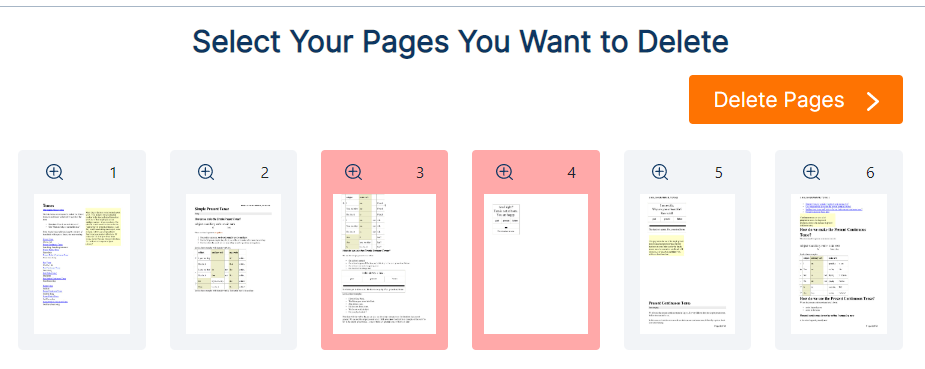
- After you have selected unwanted pages, click the ‘Delete Pages’ button on the top right corner.

That’s how conveniently you can get rid of pages that are not relevant to the rest of the contents in your PDF document.
You might not be able to delete PDF pages with ease without using an online tool. This is because many programs involve a very lengthy and difficult process just to delete specific pages from a document.
An online tool is your go-to destination since it helps you remove particular pages from a PDF document without wasting your precious time.
Key Features
The tool comes with plenty of important features that are worth considering. Here are some of the important ones:
Universal access
The tool can be accessed by anyone from anywhere in the world. You don’t have to worry about the device you use since the tool can be visited on a Smartphone, tablet, laptop, and even your desktop computer.
It is fully compatible with all browsers. That means you don’t have to worry about installing a specific browser to delete pages from your PDF document.
No sign up required
You don’t have to spend time entering your personal details and completing a difficult registration process. The tool does not require you to complete registration before you can use it. You can start deleting pages from a PDF right after visiting the tool’s website.
Unlimited usage
There are no limited credits. You will get the unlimited privilege to remove PDF pages from as many files as you want. You don’t have to worry about consuming daily credits. The tool provides you with unlimited access, no matter where you live in the world.
Simple layout
A user-friendly interface is what makes delete PDF pages your go-to destination for removing specific pages from a given document.
The layout is simple, and you don’t have to face the hassle of finding what you are looking for. It does not offer any other features, which means you can only delete pages from a PDF document. Therefore, you will not have to face any confusion whatsoever.
Security
The website uses the latest encryption standards to protect users’ data. All your data remains perfectly secured when you upload it. Furthermore, it gets deleted from the system once your page removal request has been processed successfully.
Top Reasons to Delete Pages from a PDF file
You might have several reasons to delete pages from a PDF. However, here are some of the prominent ones that might force you to make this happen.
Saves Space
One of the biggest reasons to delete pages from a PDF file is that it saves space. When you have multiple versions of the same document, it’s easy to go through the entire thing and delete the extra pages.
Remove extra info
This can be especially helpful when trying to create a new version of your document with only the most important information. If you’re just looking for some specific information to be in the document and remove the extra details, deleting additional pages can help.
Furthermore, it does not make sense to share an entire document when you just need to share a couple of pages. It is better to delete the rest of the stuff so that people receiving information do not get confused with an abundance of information. They should receive pages that are relevant to their requirements.
Delete wrong information
Another reason to remove pages is that they might contain information that is no longer valid. You are not supposed to share a document with the wrong details. If you do so, you are likely to put your credibility at risk. That’s why it is worth getting rid of redundant stuff.
Quick sharing
Sharing a file with just a few pages is way easier than sharing a large-sized document. If you try to share a big PDF through email, it can take time to attach. On the other hand, you can share small files quickly.
Save printing cost
Printing a large document can be costly. You are not supposed to print out an entire document when you just need a few pages. Removing extra pages can help you save printing costs since you won’t have to print unwanted pages.


