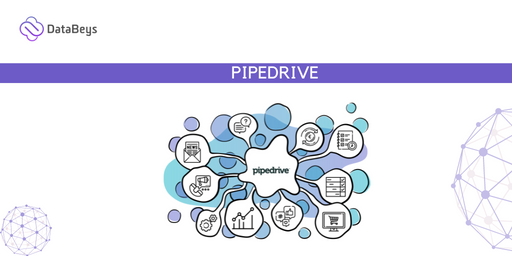Whether you are an individual or a business, Pipedrive is a CRM tool that can help you manage your sales efforts. You will be able to see your email, manage tasks and track your performance.
Integrates with Gmail or Microsoft Outlook
Using Pipedrive and Gmail integration, you can access important sales data without having to leave your inbox. This will save you time and boost efficiency. And Pipedrive offers great support, including live chat, community forum, and an academy for sales skills.
Emails sent through Pipedrive can include text formatting, inline images, and smart fields. In addition, Pipedrive has a feature that allows you to add contact information to emails without leaving your inbox. You can also compose emails from within the Email tab of your Pipedrive account.
You can also set up email templates in Pipedrive that can be automatically optimized to send at key touchpoints. The emails can be customized to match your unique business goals. You can test and compare different templates to see which perform best.
Pipedrive crm offers an email tracking feature that allows you to see which emails were opened and which were clicked. This functionality is particularly useful if you want to send emails to a large audience. You can set up alerts to notify you of new emails.
Pipedrive also offers an email sync feature. You can choose whether you want to sync all emails or just certain labels. In addition, you can set up email signature functions. You can also configure archival and deletion functions. You can also set up group emailing. This feature is available on the Pipedrive Advanced plan.
Pipedrive’s email sync feature is easy to set up and offers great email tracking capabilities. You can send emails to up to 100 contacts at a time. The Pipedrive email sync feature has a variety of email templates, such as email greetings, email campaigns, and email signatures.
Syncs with email client
Syncing your Pipedrive account with your email client is easy. Just follow the steps below and you will be on your way.
The first thing you need to do is log in to your Pipedrive account. If you’re not already a member of Pipedrive, you can sign up for a free account. Then, select Settings from the main menu and click Email Sync. Then, click on the button labelled “Add another account.” You will need to re-enter your email credentials.
Once you’ve done that, you’ll be taken to a screen that will show you the options available. You can choose to sync all emails, or sync all the emails associated with a specific contact. You can also sync emails based on labels.
You can also choose to sync your contacts, or only those you have in Pipedrive. If you choose to sync your contacts, you’ll see a new record created in Pipedrive. If you choose to sync all contacts, you’ll see the same record, but it’s a little more detailed. You can also edit the record.
Pipedrive also supports Google Drive. You can log into your account using your Google account. You can also log into your account using your LinkedIn account. You can also log into your account through SSO. If you use Google Drive, you can also search for Pipedrive in the Google Drive search box. You can also add a new email address to your account.
Offers a built-in dialer
Having a built-in dialer is a great feature for sales teams. It helps you organize your sales pipeline and stay on top of your calls. You can make calls from your Pipedrive CRM account, and save your recordings. Pipedrive also offers a mobile app, which allows you to make and log calls from your mobile device.
Pipedrive’s built-in dialer is one of the many features that you’ll find in Pipedrive’s Professional and Enterprise plans. You can dial phone numbers from your Pipedrive account, and have them routed to a specific teammate. This can increase the efficiency of your calling processes, and save you time.
Besides the dialer, Pipedrive offers an iOS and Android app that allows you to make and log calls from your contact page. Pipedrive also has an API integration that allows you to connect your Pipedrive account to other software.
Pipedrive’s Marketplace also includes support tools and integrations. These integrations bring your conversations together, and help you showcase your talents. You can also access social media messaging and email inboxes. These integrations connect your sales and support teams, and can improve customer satisfaction. You can also access a database of contacts and deals, and track document engagement.
You can make phone calls and send SMS directly from your CRM account. JustCall integrates with Pipedrive to improve your native calling experience. You can set up an auto-dialing campaign, and your contacts will receive calls when you start the campaign. You can also define call notes and sync call dispositions with Pipedrive.
Provides insights on email and task performance
Managing your emails can be a challenge. With a CRM with email integration, you’ll be able to streamline your communication across all email clients. You’ll be able to send personalized emails that help speed up your sales process. You’ll also be able to track your emails to ensure that you’re not missing any important opportunities.
Pipedrive’s Sales Inbox is a great way to track your emails. You can also create customized templates for sending emails to key contacts. There’s also a handy bar chart that shows you how each activity is performing.
A CRM with email integration is a must-have for any sales rep. It can also help you automate daily activities. The Sales Inbox is a great way to improve your productivity by allowing you to customize your templates, track your emails, and monitor your daily KPIs all in one place.
Pipedrive’s Sales Inbox has some cutting-edge features that will help you optimize your email campaigns. For instance, you can use Smart Bcc to send out relevant emails to your leads, based on their interests. You can also use transcription, audio note recording, and geo-targeting to reach your prospects. You can also use the Pipedrive CX app to better understand your prospects and automate your deals.
Pipedrive’s Campaigns add-on is also a worthy purchase, as it includes real-time reporting and a drag-and-drop builder. It also gives you the ability to send email marketing campaigns, as well as a variety of segmentation features. You’ll also be able to see which templates are the most effective.
Allows multiple Pipelines
Using Pipedrive, you can build multiple pipelines to track your workflows and projects. Pipedrive helps you automate tasks so you can focus on building relationships with customers. Pipedrive offers a free 14-day trial.
In Pipedrive, you can build your own sales pipelines by adding deals, creating upcoming activities, and monitoring reporting. You can also add and customize stages and organizations. And, Pipedrive can help you create complex workflows that will automate the process of converting a lead to a deal.
Pipedrive’s live dashboard shows you how your team is performing. You can filter the information by sales team members and custom date ranges. You can also see the most important sales performance metrics in one place.
You can also use Pipedrive to build and manage your contacts timeline. This is a visual timeline that helps you identify your highest-priority accounts. And, Pipedrive has a built-in Rotating feature that helps you understand how your deals are doing.
Pipedrive’s has a number of other features that will help you to increase your sales pipeline efficiency. One of these is the Pipedrive power-up, which will create Trello cards for your deals automatically as they reach certain stages. You can even use Pipedrive to schedule follow-up calls and product demonstrations. You can also use Pipedrive to send automated emails.
Pipedrive also provides you with a variety of charts and statistics that help you understand your sales funnel. This includes a pipeline view, a contact timeline, and a live dashboard.
Offers 24/7 live chat support
Using Pipedrive to connect with your prospects is a great way to convert your website traffic into sales. This software provides live chat support as well as tools to track and analyze your leads. It has an easy-to-use interface and offers support in over 170 languages. It’s also easy to set up, manage activities, and make calls from the web.
Pipedrive’s live chat feature is available 24 hours a day, seven days a week. This means that you can interact with your leads whenever they’re available. It also helps you convert more leads into closed deals.
Pipedrive’s offers four different plans. Each plan offers different functionality and allows you to customize your sales data. Some plans even offer custom onboarding. You can add new stages and custom fields, as well as export data.
There are also several options for integrating Pipedrive with other applications. For instance, you can set up a web form in Pipedrive and then embed it on your website. You can also add an email integration and create a mobile app.
Pipedrive also offers an extensive knowledge base and a training academy. It’s easy to use and has a streamlined interface that makes setting up your sales process a breeze. You can also join a community of like-minded Pipedrive users from around the world.
Pipedrive also has a live chat feature that works in real time, so you’ll never miss a lead. It’s easy to set up, and it’s also available for free during a 14-day trial period.