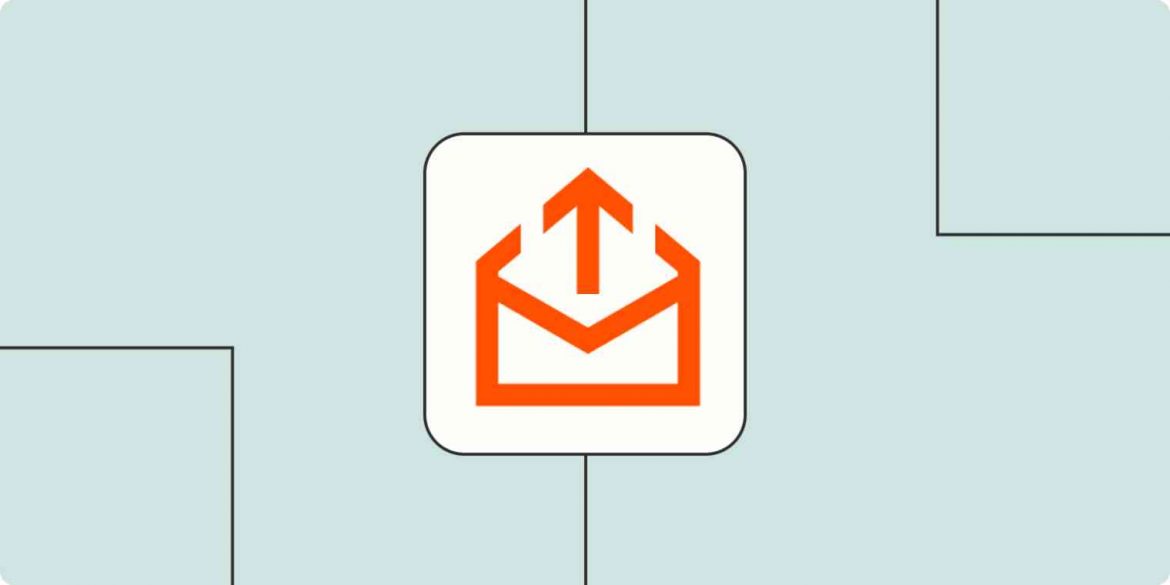Email is a treasure of information for small business owners, collecting the most critical communication, from invoices to event registrations. 92% of American adultsuse email regularly. Many of us may be unaware of how much of our lives are stored on that platform. Small businesses spend3.1 hours daily working through email, dealing with vendors, associates, and consumers, and preserving vital information.
However, emails are just a mixed heap of data in your inbox unless they can be extracted automatically to save time and money. Instead of manually copying and pasting data into a spreadsheet for analysis, exporting emails into Google Sheets with an email parser boosts productivity, leaving time for more pressing tasks.
So What is Email Parsing?
An email parser is processing software that extracts data from incoming emails, allowing you to avoid the time-consuming human data entering.
Email parsers adhere to parsing rules that instruct where and how they should skim for and extract multiple data fields from emails. You can transform unstructured emails into manageable, organized data, such as a Google spreadsheet. This retrieved information can be evaluated much quicker using Google spreadsheet functions.
How Can Emails to Sheets Automation Profit You?
Whether you are an entrepreneur, realtor, business owner, or employee, you will never need to manually process emails for yourself, your company, or your clients. CloudHQ offers the following one-click solutions under Export Emails to Sheets:
For Shipping and Delivery Information
All shipment notification emails from FedEx, United States Postal Service, etc., will be found and parsed by this wizard. The export job will automatically retrieve the following information from all notifications in your inbox:
- Tracking ID
- Tracking URL
- Receiver’s Name
- Shipping Address
- Type
- Status
Our automated method will ensure that your Google Spreadsheet updates itself whenever you receive a new shipment notification.
For Campaigns like Auto Follow Up, MailKing, and Email Tracker
Compile your Auto Follow Up, MailKing, and Email Tracker campaigns into a spreadsheet. This wizard will produce a Google spreadsheet with full engagement performance and statistics for all your campaigns.
Among other things, this spreadsheet will have the following information:
- Open and click for every sent email message
- Performance stats of all outreach email campaigns
- The number of emails answered
- Bounce status of email addresses
- Unsubscribed customers
- List of responding contacts
- Bounced (undelivered) emails
For Order Status and Feedback from Customers
This wizard will locate and analyze all notifications and customer exchanges via Etsy, eBay, Shopify, and other equivalent websites.
The export job autodetects changes, notifications, and customer interactions from these sites. The wizard will then extract and store the following data in a Google spreadsheet:
- Type of notification
- Messages
- URLs
- Customer’s name
- Customer’s email ID and contact number
To Gather and Parse Invoices
This wizard will scan all email messages from PayPal, Stripe, Quickbook, etc., comprising bills and capture the following information:
- Invoice Number
- Due Balance
- Date
- PDFs of email
- PDFs of invoice
All invoices will be stored in your Google Drive and categorized by year. Our automated process ensures that your Google Spreadsheet is automatically updated whenever you obtain a new invoice.
Download to Save Your Business Precious Time
A steady flow of vital data is continuously delivered to your email inbox, including invoices, inquiries, and files. This disordered and unconnected data is stored together, even though it requires independent analysis. Substantial hours of manual labor mining, collecting, and organizing this data can be put to better use with the help of Artificial Intelligence or automated email parsing.
Projects accomplished ahead of schedule are always a win. CloudHQ enables you to be more productive and efficient while working less. Get Export Email To Sheets today! Try out our other productivity apps and tools for commercial and personal usage, available for free download and trial.