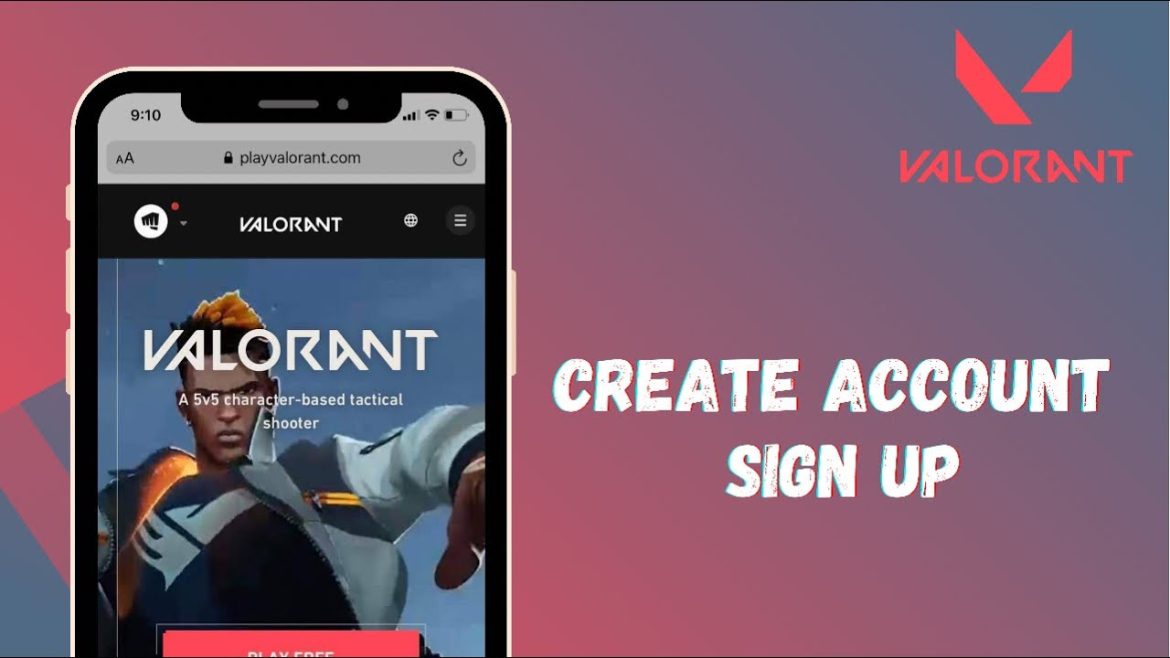Ready to get in on the Valorant action? Before you jump into the fray, let’s make sure you have everything set up and customized to your liking. This guide will talk you through the process of setting up and customizing your Valorant account so that you can get started on the right foot.
Setting up a Valorant account is simple, but there are a few steps involved that require attention. Don’t worry if this all seems overwhelming—we’ll walk you through it step by step so that it’s easy to understand. We’ll also cover how to customize your profile, add friends, and more so that you can make sure your Valorant experience is tailored just for you!
What Is a Valorant Account?
So, you’re ready to dive into one of the biggest competitive gaming experiences out there? Welcome to Valorant!
First things first, you’ll need to set up your Valorant account. This is the hub that consolidates all your game data and settings, allowing you to have a seamless experience across multiple devices. It’s like an online ID card that let’s Valorant know who you are and what you prefer.
When setting up your account, it’s important that you create an appropriate username and password since this will be how you access your account from anywhere. You’ll also need to provide an email address so that Valorant can confirm your identity and contact you when necessary.
Creating and Securing Your Valorant Account
Now that you’re ready to take the leap and set up your Valorant account, here are the basic steps you should take to get your account up and running:
- Create an account on Valorant’s website. You’ll need to enter a valid email address and create a password of at least 8 characters.
- Activate your account with a verification link sent to the email you provided when signing up. This extra step ensures that your account is secure and can’t be accessed by anyone else.
- Once you’ve activated your account, it’s time to customize it. You’ll have the option to change your display name, add an avatar, adjust game settings, and select a region in which to play. All of these settings can be managed from the Account Settings page once you log in to the game launcher.
By taking the time now to make sure everything is set up correctly from the start, you can avoid encountering unnecessary issues later on down the road!
Adding Friends and Customizing Your Profile
Adding friends to your Valorant account is easy and straightforward. Here’s how to do it:
- Select the friends tab on the left-hand menu on your main Valorant page.
- Click the blue “add friend” button and enter in your friend’s email address, battle tag, or player name.
- Click the verification button and you’re all set!
After you’ve added a few friends, you can customize your Valorant account profile with things like an avatar image, custom account name, and other personal details. To make these changes, just access the settings tab in the left-hand menu of your main Valorant page.
From there you can view or change any of the following:
- Your username
-Your icon (avatar)
- Your bio (tell people a bit about yourself)
- Time zone settings
- Language preferences
- Privacy preferences (decide who can view your profile)
Cosmetic Customization in Valorant
One of the most exciting parts of customizing your Valorant account is changing the cosmetics. You can use in-game currency that you make through playing to buy weapon skins, sprays, and player cards.
This allows you to make your favorite guns look totally unique—from a zombie popgun to a gold gun with a skull pattern. Plus, Valorant’s weapon skins come in five “rarities” based on how common or uncommon they are. The more rare the item, the more expensive it will be!
Sprays
In Valorant, sprays allow you express yourself in-game with visual expressions. They’re like personalized graffiti tags! You can choose from hundreds of different options and “tag” your spray on various surfaces around the map. This is a great way to show off your personality and have some fun during gameplay.
Player cards
Player cards are another great way to customize your account in Valorant. You can collect these cards and display them at the end of each match on your profile page. Some player cards even include special animation sequences, which adds an extra layer of character to your account page!
Voice and Text Communication Options in Valorant
You can communicate with your teammates in Valorant using both voice and text chat. This is awesome because it ensures you can stay connected with your squad during a match no matter what their preference is.
Voice Chat Options
Valorant allows for in-game voice chat with your teammates, so you can strategize and coordinate during game play. The game also supports custom keybinds, allowing you to configure a specific key or button to toggle voice communication on and off—super convenient!
Text Chat Options
Valorant also allows you to use text chat, if that’s your preferred method of communication. You can type messages in the game’s chat window, or use the slash (/) command to write short messages which will appear just above the in-game mini map. These messages are very helpful for quick communication about objectives and helpful strategies for your squad.
Protecting Your Privacy While Gaming on Valorant
Whether you’re gaming for fun or professionally, it’s important to take the necessary steps to keep your information secure, and that includes your Valorant account.
Two-Factor Authentication
A great way to protect yourself is by setting up two-factor authentication (2FA) on your account. 2FA adds an extra step of security and requires a second piece of information when you log in. You can set this up with a code sent to your email address or phone number. This way, even if somebody manages to get their hands on your username and password, they won’t be able to access your account without having the 2FA code they need.
Using a VPN
Another way to protect yourself is by using a virtual private network (VPN). A VPN essentially encrypts all the data sent between your computer or device and Valorant servers, helping keep your information secure from malicious actors. Not only does this help keep your connection safe, but it also masks your IP address so others can’t see where you’re playing from — perfect for when you want some privacy while gaming at home. For more information on Valorant smurf account, visit this Website.
Keeping your Valorant account safe doesn’t need to be complicated; these simple steps can make a big difference in keeping yourself and your data secure while gaming online:
- Activate two-factor authentication on all accounts associated with Valorant
- Make sure anti-virus software is installed on all devices being used for Valorant
- Change passwords periodically
- Use a powerful password manager
- Consider using a VPN
Conclusion
With just a few steps, you can get your Valorant account ready to go. Whether you’re a beginner or an experienced player, customizing your account can give you the edge you need to succeed at the highest level of competitive play. From choosing a username to customizing your loadouts, you’ll have no trouble getting your account set up the way you want it. So get ready for the best gaming experience you’ve ever had and enjoy your personalized Valorant account!