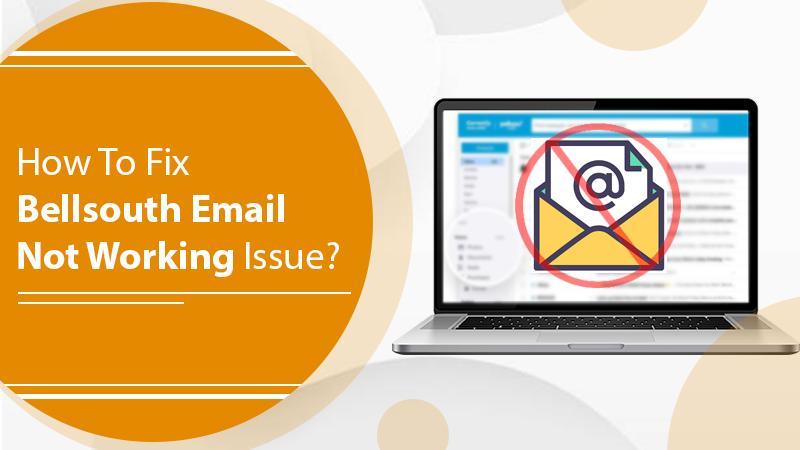Bellsouth email figures on the list of one of the most popular email accounts. It offers various functionalities to its users and enhances their email experience. However, sometimes you may find that it has stopped working, which negatively impacts your email communication. It is natural to wonder how to fix Bellsouth email problems so you can start using the service properly again. The main reason behind these problems is an issue with the device you use to access Bellsouth email. There can also be a glitch with your email account. However, you can use certain easy troubleshooting techniques to rectify the problems. In this article, you’ll find the most effective fixes which make your Bellsouth email up and running again.
Fix BellSouth Email Problems Quickly
You must begin by ensuring that you have correctly configured your Bellsouth email account. If your Bellsouth email not working issue still doesn’t resolve, proceed to the next fixes.
Properly Configure Your Bellsouth Account
By properly setting up your Bellsouth account, you will reduce the likelihood of encountering email issues in the future. Follow the points given below if you use Bellsouth on the Outlook email client.
- In Outlook, tap the ‘Add Account’ option.
- Now, choose ‘Manual Configuration.’
- After that, select POP and IMAP settings.
- Next, you need to input your username and email ID.
- If you use the POP3, configure the incoming and outgoing servers as inbound.att.net and outbound.att.net.
- 995 is the incoming port number.
- 465 is the outgoing server port.
- Save all the modifications you have just made.
Reset the Bellsouth Account Password
If you have forgotten your password, you’ll be unable to log in to your email account. In such a case, you’ll inevitably face the Bellsouth.net email not working problem. It’s best to fix it by resetting your password.
- Head to the official AT&T sign-in page.
- Open the recovery page by tapping the ‘Forgot User ID’ option.
- In the new page, enter your recovery email. Also, input the CAPTCHA code.
- Tap ‘Continue.’
- Choose from the given set of options to restore your email ID.
- Input the email ID you receive and reset the password of your Bellsouth account.
Examine Your Spam Folder
Sometimes, the email that you are expecting to receive in your inbox can land in your spam folder. In such a case, you will be searching for it in your inbox but to no avail. So, it’s wise to check the spam folder of your Bellsouth email and see if the email you want is present there.
At the same time, ensure that you haven’t mistakenly blocked the sender from whom you expect to get an email. Check your email account’s blocked list to find all the contacts whom you have blocked.
Use a Browser Compatible with Bellsouth Email
Bellsouth email will only function in the browsers it’s compatible with. It may sound like a small thing, but it’s important to examine your browser. Some of the best browsers are Microsoft Edge, Google Chrome, and Mozilla Firefox. Apart from using a compatible browser, it’s also crucial to delete excessive cache and cookies. Accumulated cookies and cache slow down your browser and result in Bellsouth email not working.
Sometimes, add-ins installed by you can also cause login issues with the Bellsouth email. So, uninstall all unnecessary add-ins and only keep the ones you trust.
Examine Your IMAP/POP Settings
If you find Bellsouth email not working on your phone, ensure that you have entered the right IMAP/POP settings. Here are the accurate IMAP and POP settings you must follow.
- IMAP settings
- imap.mail.att.net is the inbound server.
- 993 is the inbound port number.
- SSL is ‘Yes.’
- smtp.mail.att.net is the outbound server.
- 587 or 465 is the outbound port.
- POP settings
- inbound.att.net is the inbound server.
- 995 is the port number.
- SSL is ‘Yes.’
- outbound.att.net is the outbound server.
- 465 is the outbound port.
Final Words
These were some easy yet effective resolutions to fix Bellsouth email problems. Use them properly, and start using your email account to send and receive messages again. If none of them give you the desired result, it’s wise to seek the help of an email technical support service.